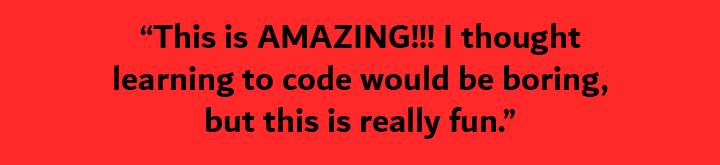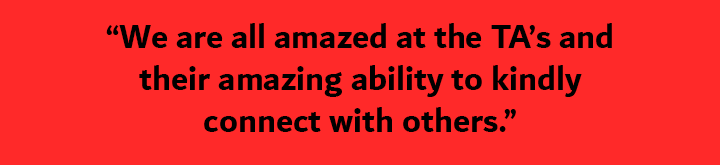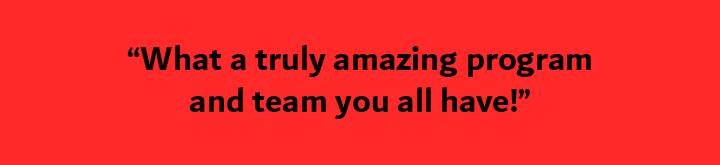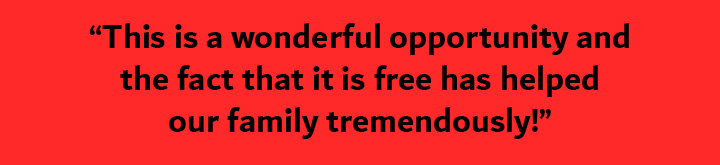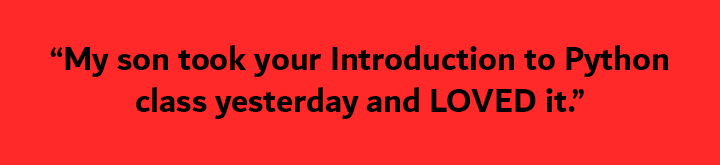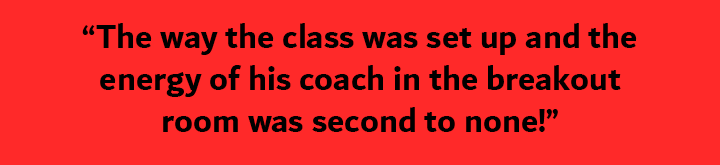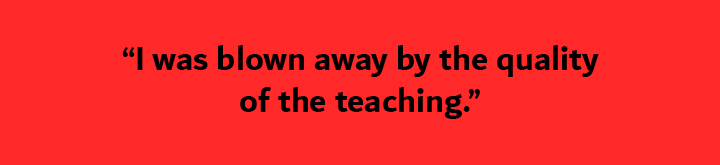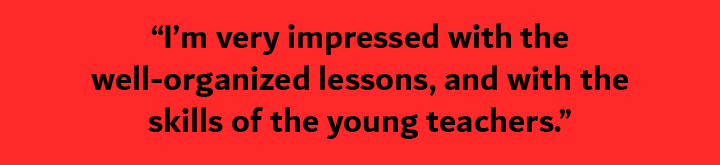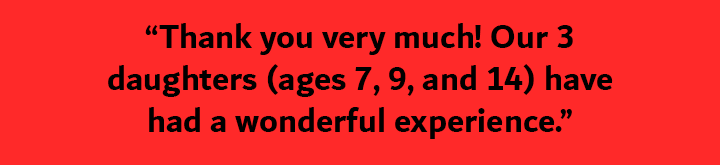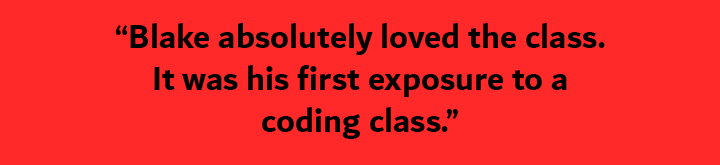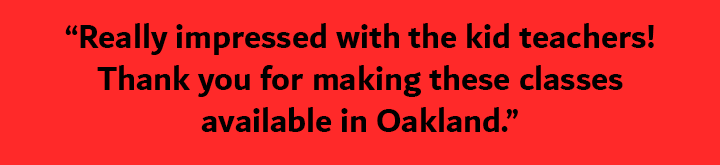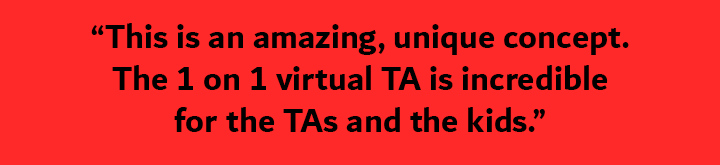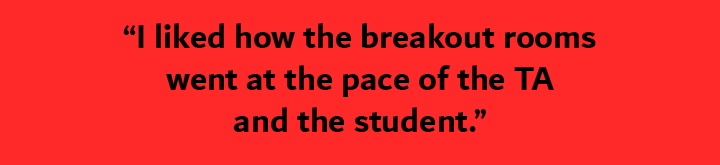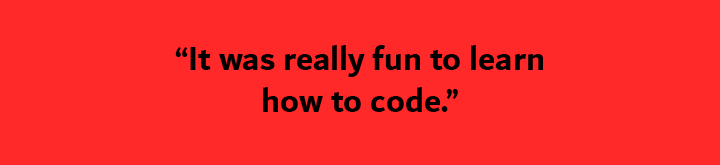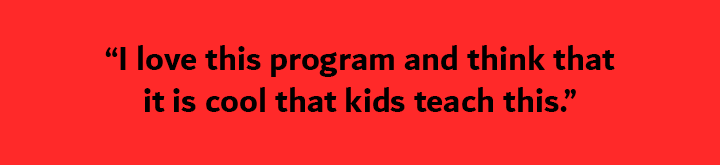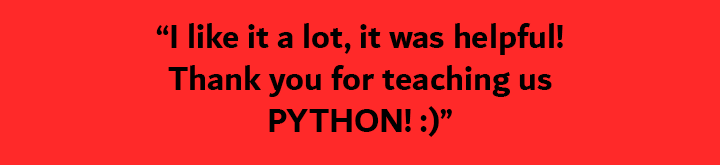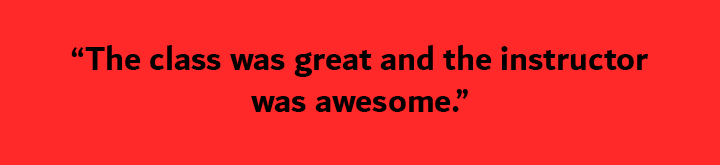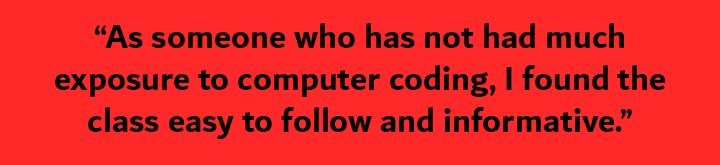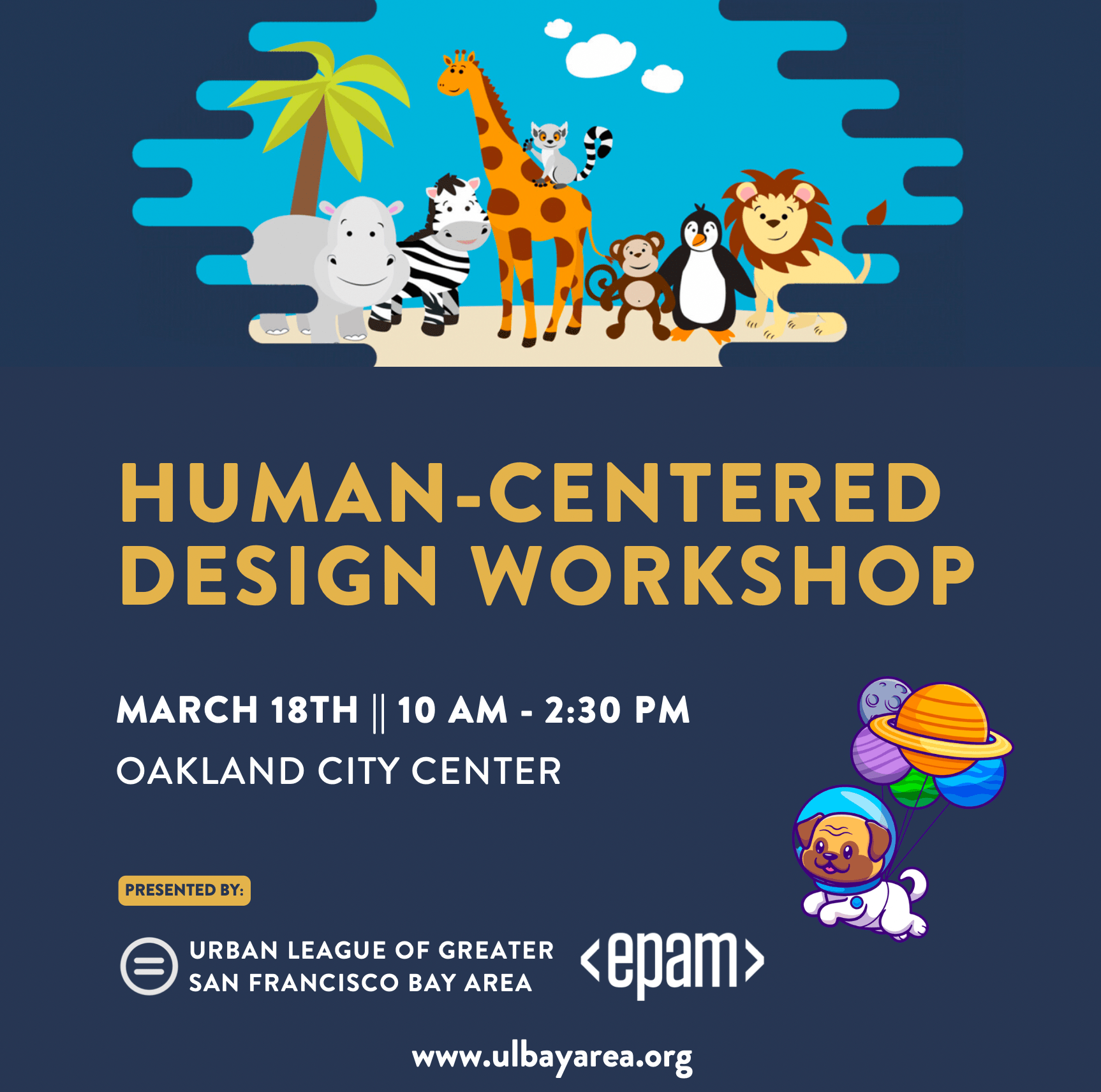Classes
In Kids Teach Tech Classes, students learn to code fun projects and games. These fun and exciting classes are created by Youth for Youth with plenty of personal attention to ensure every student succeeds.
Upcoming Classes
.png)
4th Annual MLK Code the Dream Class
In Person / Oakland City CenterJanuary 24th @ 10:00am - 2:00pm PST
Join Kids Teach Tech and the Urban League of the Greater SF Bay Area on Saturday, January 24 for our fourth annual MLK Day Coding Class! Students will create a fun Scratch game and collaborate on an interactive project inspired by Dr. King’s dream. No experience needed—just bring an open mind to learning about his legacy and coding for change. Free for youth ages 8 and up. Apply today!
Apply Now
Build Your Own Drone – 2 Class Series
In Person / Kids Teach Tech @ Bishop Ranch in San Ramon2 Saturdays: February 21, February 28 @ 10:00am - 3:00pm PST
Join our exciting Drone Making Class where you'll learn how to build a fully functional custom drone. You will learn to design, assemble, program, and pilot your own drone, mastering the principles of flight, cutting-edge electronics, and the integration of AI for diverse real-world applications. This class is in partnership with Ostrich Air and FireBot Labs. No experience is required for this FREE 2 Class Series. Our KTT teachers will guide you step-by-step, and you will walk away with a deeper understanding of drone mechanics, electronics, and aerodynamics. For High School and Middle School students.
Apply Now
Create Your Own Phone App - 3 Class Series
In Person / Kids Teach Tech @ Bishop Ranch in San Ramon3 Saturdays: October 25, November 8, November 15 @ 10:00am - 3:00pm PST
Turn your creative ideas into reality! This course is your gateway into creating your own mobile app. Students will learn the fundamentals of coding and design using Apple's powerful and fun SwiftUI framework. We'll guide you step-by-step through building a real iPhone app, from designing the user interface to writing the code that brings it to life. By the end of this FREE 3 Class Series, you will create your own phone app. For High School and Middle School students. No experience required.
Application ClosedUnlock the Power of AI
In Person / Kids Teach Tech @ Bishop Ranch in San RamonSaturday, September 27th @ 10:00am - 5:00pm PST
Join Kids Teach Tech in partnership with Urban League of Greater San Francisco Bay Area for our 6th Annual Hispanic Heritage Month Celebration and learn a powerful new skill, how to interact with AI effectively. In this hands-on workshop, you’ll explore tools master the art of giving AI the perfect instructions, create jaw-dropping art, write amazing stories, and make your wildest ideas come to life. No experience is required. This FREE class is open to all Middle and High School students ready to dive into the future of technology and unleash their creativity with AI.
Application ClosedThere's Nothing Here Right Now!
Check out our camps, or come back later to apply for new classes.
Recent & Past Classes
Intro to Python - Mad Libs Game
In Person / Marina Community Center in PittsburgTuesday, September 16th @ 4:00pm - 6:00pm PST
Join Kids Teach Tech for an Introduction to Python Programming to create a fun “Mad Libs” game, kicking off Urban League of Greater San Francisco Bay Area's STEM program. Middle School and High School students apply today for this FREE class.
Application ClosedGirl Power! Women's History Month
In Person Kids Teach Tech @ Bishop Ranchin San Ramon
March 23rd 10:00am - 2:00pm PST
Join Kids Teach Tech and Urban League of Greater San Francisco Bay Area Sunday, March 23rd for a fun game coding class using Python Programming created and taught by the female leaders of Kids Teach Tech! Everything will be introduced from the ground up, so no experience is required. Youth 11-18 apply today!
Application ClosedMLK Creativity Contest and Game Coding Class
In Person / Urban League Bay Area Office @ Oakland City CenterJanuary 25th @ 10:00am - 12:30pm PST
Join Kids Teach Tech and Urban League of Greater San Francisco Bay Area Saturday, January 25th for a fun and interactive Game Coding class and a Creativity Contest! Contest entries can be any creative expression (dance, poetry, essays, art, etc.) that represent the Black History Movement or MLK's Legacy. Youth 10-18 apply today for the class and submit creativity entries by January 20th!
*You can use the “Apply Now” button below to learn more and apply to the class. Once confirmed, submit an optional entry to the Creativity Contest.
%20(1).png)
Hispanic Heritage Month Celebration
In Person / Kids Teach Tech @ Bishop Ranch in San Ramon / Sunday, October 13th @ 2:00pm - 4:00pmJoin Kids Teach Tech to celebrate Hispanic Heritage Month with Fun Game Coding in Scratch! Get ready for hands-on learning in a class taught by kids, for kids. For grades 3rd - 12th. Space is Limited in this popular FREE class!
Application ClosedYoung Innovators Program
In Person @ VW Innovation Center in Belmont / Tuesday, April 30th @ 4:00pm - 6:00pmVW and Urban League of Greater San Francisco Bay Area are offering our youth community an exclusive event at the Volkswagen Group of America Innovation and Engineering Center California in Belmont. Learn how AI, 3D Design, and the latest in technology is used in creating LAMBORGHINI, BUGATTI, BENTLEY, AUDI, & VW cars! Tour the facility and vehicles!
Application ClosedBlack History Month - Black Futures & Game Coding
In Person / Urban League Bay Area Office @ Oakland City CenterFebruary 24th @ 10:00am - 12:00pm PST
Join Kids Teach Tech and Urban League of Greater San Francisco Bay Area Saturday, February 24th for a fun game coding class. Everything will be introduced from the ground up, so no experience is required. Youth 8-18 apply today!
Application ClosedCreate Your Own Website - Class Series
In Person / Kids Teach Tech @ Bishop Ranch San RamonNovember 4-5 @ 12:00pm - 4:30pm PST
Did you ever want to create your own website? We have a new FREE Weekend Class Series for youth in High School and Middle School to learn! No experience is required.
This Class Series is for youth in 6th through 12th grade and held in partnership with Comcast, Bishop Ranch, Urban League of Greater San Francisco Bay Area Digital Connectors program, and Berkeley Engineering IEOR.
Join both days, or the first day only. See more details on the exciting concepts we will be covering by clicking the “Apply Now” button below.
*You can use the “Apply Now” button below for all our classes in the 6 class series to be held on November 4th and 5th at Bishop Ranch San Ramon.
Create Your Own Website - Class Series
In Person / Urban League Bay Area Office @ Oakland City CenterDecember 2-3 @ 12:00pm - 4:30pm PST
Did you ever want to create your own website? We have a new FREE Weekend Class Series for youth in High School and Middle School to learn! No experience is required.
This Class Series is for youth in 6th through 12th grade and held in partnership with Comcast, Bishop Ranch, Urban League of Greater San Francisco Bay Area Digital Connectors program, and Berkeley Engineering IEOR.
Join both days, or the first day only. See more details on the exciting concepts we will be covering by clicking the “Apply Now” button below.
*You can use the “Apply Now” button below for all our classes in the 6 class series to be held on November 4th and 5th at Bishop Ranch San Ramon.
Hispanic Heritage Month Celebration - Game Coding
In Person or Virtual Option / Kids Teach Tech @ Bishop Ranch San RamonOctober 15th @ 12:00pm - 1:45pm PST
Join Kids Teach Tech, Urban League of Greater San Francisco Bay Area, and UC Berkeley Engineering, for our 5th Annual Hispanic Heritage Month Celebration. This will be an exciting Game Coding class creating the Snakes and Berries Game in Scratch programming. No experience required. This event is FREE of cost and recommended for 2nd through 12th graders.
*You can use the “Apply Now” button below for one or both of our classes to be held on October 15th at Bishop Ranch San Ramon.
Hispanic Heritage Month Celebration - Robotics
In Person / Kids Teach Tech @ Bishop Ranch San RamonOctober 15th @ 2:00pm - 4:00pm PST
Join Kids Teach Tech, Urban League of Greater San Francisco Bay Area, and UC Berkeley Engineering, for our 5th Annual Hispanic Heritage Month Celebration. This will be an incredible robotics event that combines the thrill of learning to code with exhilarating challenge activities and mind-boggling maze races. No experience required. This event is FREE of cost and recommended for 2nd through 12th graders.
En Espanol: ¡Únase a nosotros para un increíble evento de robótica que combina la emoción de aprender a programar con emocionantes actividades de desafío y carreras de laberintos alucinantes!"
*You can use the “Apply Now” button below for one or both of our classes to be held on October 15th at Bishop Ranch San Ramon.
3rd Annual Engineering Summer Camp!
In Person @ UC Berkeley College of Engineering or Virtual option/ Level 1 / June 12-16 @ 10:00am - 3:00pm PSTJoin Kids Teach Tech and UC Berkeley Engineering, in partnership with Georgia Tech and Urban League of Greater San Francisco Bay Area for our 3rd Annual Engineering Summer Camps on June 12th - 16th from 10am to 3pm in person at UC Berkeley College of Engineering or virtually if you live outside the Bay Area. Applications are now open for High School students who want to be students in the program, High School students who want to join Kids Teach Tech to be Teachers in this program, and College Level Engineering students interested in being Coaches and volunteers.
Registration ClosedEngineering Summer Camp - Level 2
In Person @ UC Berkeley College of Engineering or Virtual option/ Level 2 / July 24-28 @ 10:00am - 3:00pm PSTJoin Kids Teach Tech and UC Berkeley Engineering, in partnership with Georgia Tech and Urban League of Greater San Francisco Bay Area for our 3rd Annual Engineering Summer Camps on July 24th - 28th from 10am to 3pm in person at UC Berkeley College of Engineering or virtually if you live outside the Bay Area. Students will learn Data Science and Artificial Intelligence concepts, and do fun hands on projects in Python Programming. An introduction to Python will be provided, so no experience is required. This FREE camp is open to all High School and Middle School students ready to learn some seriously fun coding and technology!
Registration Closed3rd Annual Girl Power!
Oakland Urban League Office / Saturday March 25th @ 10:00am - 12:00pm PSTJoin Kids Teach Tech and Urban League of Greater San Francisco Bay Area on Saturday, March 25th from 10am to 12pm in Oakland for our 3rd Annual Girl Power Event with a fun game coding class in Scratch Programming created and taught by the Girl Power Team!
Registration ClosedPython 3 Class Series
Virtual / Zoom / Sundays March 5, 12, 19 @ 9:00am - 11:00am PSTIntroducing our new Python track, where students take three classes, each one building off the previous one. Don’t miss out on the fun - be sure to sign up to learn how to make some cool projects! Space is Limited in this popular FREE class.
3/5: Make a Story/Madlibs (Grades 4+)
3/12: Guess the Number Game (Grades 5+)
3/19: Rock, Paper, Scissors (Grades 6+)
Human Centered Design Workshop
In Person / Oakland City Center / Saturday, March 18th @ 10:00am - 2:30pm PSTUrban League of Greater San Francisco Bay Area and EPAM Systems are offering Kids Teach Tech's community this chance to learn Human Centered Design through fun hands on projects where youth will help their animal explorer thrive on a new planet. FREE and recommended most for youth in 3rd and 4th grade!
Registration Closed3D Design and Printing 2-Class Camp
In Person / Kids Teach Tech @ Bishop Ranch in San Ramon / Sundays March 5 & 12 @ 12:30pm - 5:00pmJoin Kids Teach Tech as we take a deep dive into the basics of 3D design and manufacturing in a 2-class camp! This class is open to 6th-12th graders of all skill levels, with students learning about the engineering design process, CAD modeling, and 3D printing, where you will be able to take home a 3D print of your own design! Get ready for hands-on learning, interactive experiences, and a class taught by kids, for kids. Space is Limited in this popular FREE class!
Registration Closed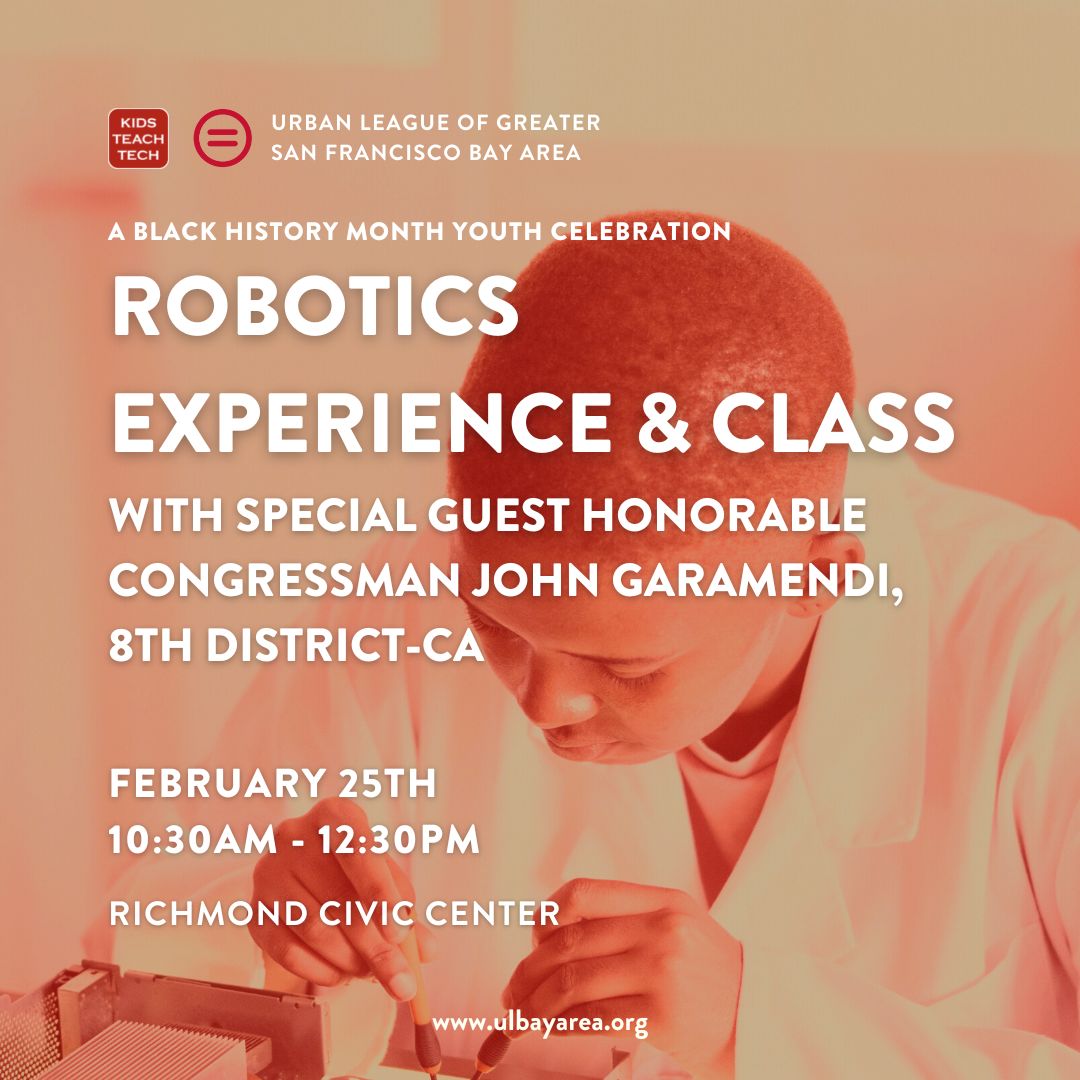
Black History Month Youth Celebration
In Person / Richmond Civic Center / Saturday, February 25th @ 10:30am - 12:30pm PSTJoin Kids Teach Tech and Urban League of Greater San Francisco Bay Area on Saturday, February 25th from 10:30am to 12:30pm at Richmond Civic Center for a Black History Month Celebration with Special Guest Honorable Congressman Garamendi and a fun Robotics Class. FREE for students ages 8-18! Space is limited in this popular class.
Registration Closed-compressed.jpg)
Story Time with Meekah!
Oakland Urban League Office / Saturday February 11th @ 2:30pm PST(1 hour) - Urban League of Greater San Francisco Bay Area is offering Kids Teach Tech a special celebrity event for our youngest family members. Is your 0-10 year old a huge Meekah and Blippi fan? Bring them to a very special Storytime and Photos with Meekah to celebrate Black History Month! Space is limited, so if you are interested apply today!
Registration Closed
Tesla Robotics Tour
In Person / Tesla Factory in Fremont / Monday, February 6th @ 4:00pm - 6:00pmTesla and Urban League of Greater San Francisco Bay Area are offering our youth community an exclusive Tour of Tesla's amazing Robotics.
This is an application, since space is very limited and we must give priority to High School students from underrepresented communities. All can apply and we will notify you to let you know the status. Applications must be submitted by 5pm on Thursday, January 26th.
Please specify if you will need assistance with transportation to Tesla's factory in Fremont for this event. We are trying to arrange transportation, but spaces will be limited.
Visual Programming with Sphero Bolt Robotics
In Person / Kids Teach Tech @ Bishop Ranch in San Ramon / Sunday, February 5th @ 10:00am - 11:15amStudents ages 8 and up learn the basics of programming logic and problem solving by using a drag and drop block interface to code a Sphero Bolt to change colors, display images, and navigate a maze and obstacle course. Coding comes to life with Sphero Bolt!
Registration ClosedVirtual Reality Experience and Game Coding
In Person / Kids Teach Tech @ Bishop Ranch in San Ramon / Sunday, February 5th @ 11:30am - 1:30pmThis class is for students in grades 6-12 who want to experience Virtual Reality, code their own Metaverse (Level 1), with the option to code a Virtual Reality Game using C# and Unity (Level 2). Students have the option to attend Level 1 or both Levels 1 and 2.
This popular debut of our long-awaited Virtual Reality classes has filled up. Please join the waiting list and we will notify you if anyone does not confirm attendance, or when we open applications for our Oakland Virtual Reality classes in February.
MLK Tribute with Exploration and Robotics
In Person / Urban League Oakland Office / Saturday, January 21st @ 10am - 12pm PSTJoin Kids Teach Tech in Person in the new Kids Teach Tech classroom at the Urban League of Greater San Francisco Bay Area's Oakland City Center office for a youth tribute to Martin Luther King Jr. Then join an interactive immersive experience with robotics and 3D printing. Next code a Sphero Bolt robot to change colors and navigate a maze and obstacle course. Experiences created and taught by youth for youth, Kids Teach Tech style. Click the red button below for more information and to register.
Signature Classes
Create a Moving Sprite - Intro to Scratch Programming
(1.5 hour) - Students ages 7 and up learn essential programming concepts with Scratch, a platform developed at MIT. Using drag and drop in a simple block-like interface, students can make a character move in specific ways with colorful visuals. This is Kids Teach Tech's most popular class!
Making Newton's Apple - Beginning Scratch Programming
(1.5 hours) - This class is for students ages 8 and up who want to learn beginning programming concepts with Scratch, a platform developed at MIT. Using drag and drop in a simple block-like interface, students will create a simple game to catch a bouncing apple. In this class students learn not only scratch programming, but also how to collaborate with peers to solve problems.
Sharks And Minnows - Beginning Scratch Programming
(1.5 hours) - This class is for students ages 8 and up who want to learn beginning programming concepts with Scratch, a platform developed at MIT. Using drag and drop in a simple block-like interface, students will create a fun game where they catch as many fish as possible before the jellyfish eat them. Our Introduction to Scratch Programming Class or equivalent is recommended as a prerequisite to this class.
Maze Game - Beginning Scratch Programming
(1.5 hours) - Students age 8 and up can learn how to code a playable Maze game that isn't too easy and isn't too hard to code. Players go through an intricate series of lines forming the maze itself, trying to reach the apple at the end. Touch the lines/maze, and they'll go right back to the start point. In the end, it's an engaging and enjoyable class while they can learn and gain knowledge.
Star Pong - Beginning Scratch Programming
(1.5 hours) - Students age 8 and up can learn how to code a Star Pong game. Students will create a simple and fun star-studded version of the Classic Arcade game "Pong". Our Introduction to Scratch Programming Class or equivalent is recommended as a prerequisite to this class.
Snake and Berries Game - Intermediate Scratch Programming
(2 hours) - Students ages 8 and up learn intermediate Scratch programming, a platform developed at MIT, to create a moving sprite and turn it into a game where the user controls a snake which travels around and eats berries. Our Introduction to Scratch Programming Class or equivalent is recommended as a prerequisite to this class.
Cat vs. Wand Game - Intermediate Scratch Programming
(1.5 hour) - Students ages 9 and up learn Intermediate Scratch programming, a platform developed at MIT, to create a two player Cat vs. Wand game. Our Introduction to Scratch Programming Class or equivalent is recommended as a prerequisite to this class.
Animated Name - Intermediate Scratch Programming
(1.5 hour) - Students ages 8 and up learn intermediate Scratch programming, a platform developed at MIT, to put their own name or initials up in lights. Our Introduction to Scratch Programming Class or equivalent is recommended as a prerequisite to this class.
Space Destroyer - Advanced Scratch Programming
(2 hours) - Students 10 and up learn principles that they can use in other programming projects. Students develop a Space Destroyer Game for a final project using advanced Scratch Programming. Our Intermediate Scratch Programming Class or equivalent is recommended as a prerequisite to this class.
Flappy Bird Game - Advanced Scratch Programming
(2 hours) - Students 10 and up learn principles that they can use in other programming projects. Students learn how to code the iconic Flappy Bird Game in Scratch, a platform developed at MIT.
Our Introduction to Scratch Programming Class or equivalent is recommended as a prerequisite to this class.
Penalty Kick - Advanced Scratch Programming
(2.5 hours) - Students ages 10 and up learn intermediate Scratch programming, a platform developed at MIT to learn how to code a playable Soccer game. Students will try to out-kick a computer opponent in a high stakes soccer penalty kick game. Our Intermediate Scratch Programming Class or equivalent is recommended as a prerequisite to this class.
Code a Story - Introduction to Python
(1.5 hour) - Students ages 9 and up learn introductory programming concepts using Python, This is a fun first level class where students learn simple commands and logic, while using Python to create a custom story.
Build a Calculator - Programming Basics with Python
(2 hour) - Students ages 11 and up learn the basics of coding in Python, and then build a working calculator. This is our second level Python class, and includes additional learning on logic and loops.
Visual Programming with Sphero Bolt Robotics
(1.5 hour) - Students ages 8 and up learn the basics of programming logic and problem solving by using a drag and drop block interface to code a Sphero Bolt to change colors, display images, and navigate a Space maze and obstacle course. See a video of Kids Teach Tech teaching this exciting class below. Coding comes to life with Sphero Bolt!